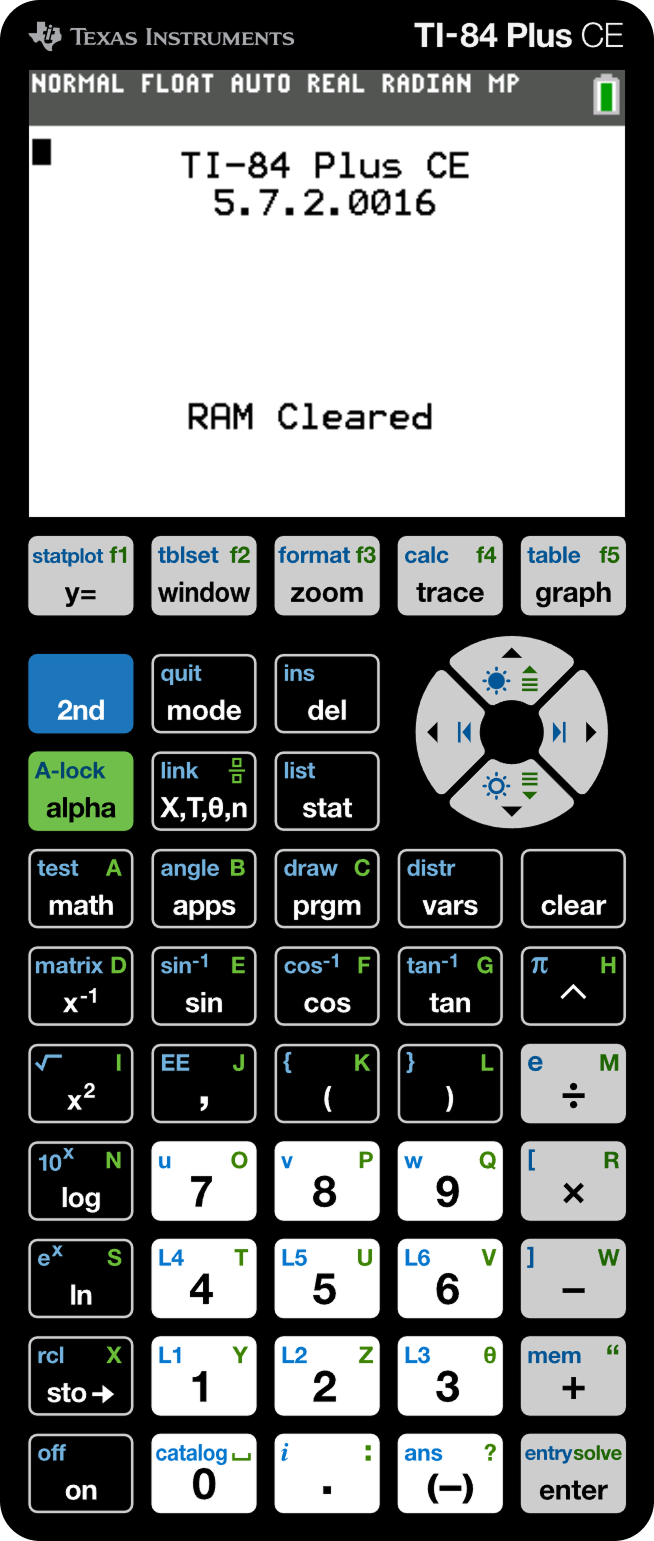Free TI 84 Calculator Online - Graphing & Scientific Functions
Need a TI-84 calculator online for algebra, calculus, or statistics? Access our free online TI-84 graphing calculator directly in your browser! No downloads, no installations - just instant calculations and graphing at your fingertips. Perfect for students and professionals.
Launch TI-84 Online Calculator - FREEWatch Video About Our TI 84 Calculator Online
Get started with our TI 84 calculator simulator and discover its powerful features and functionalities
Learn how to use our online TI 84 calculator simulator
Your Free & Powerful TI-84 Online Calculator
Experience the full functionality of a TI-84 graphing calculator online, absolutely free! No software to download, access it directly in your browser and simplify your math tasks.
Completely Free TI-84 Online Access
Start using our TI-84 calculator online free of charge. Perfect for students, educators, and professionals - no download or installation needed. Just pure calculation power, instantly accessible.
Advanced Graphing Capabilities
Unleash powerful graphing functions just like a physical TI-84. Plot functions, analyze graphs, and visualize complex mathematical concepts with our online graphing calculator TI-84.
Comprehensive Scientific Calculations
Perform intricate mathematical operations, in-depth statistical analysis, and a wide range of scientific calculations with the same accuracy and reliability you expect from a physical TI-84 calculator.
Instant, Cross-Device Accessibility
Access your TI-84 online calculator from any device, anytime, anywhere. Ideal for remote learning, on-the-go problem-solving, and quick calculations whenever you need them.
Quick Start Guide: Using Your Free TI-84 Calculator Online
Unlock the power of our free TI-84 online calculator in minutes! This web-based graphing calculator mirrors the real TI-84, making it perfect for math, statistics, and science work.
1
Click "Launch TI-84 Online Calculator - FREE"
Hit the button above to instantly access our free online graphing calculator, designed to function exactly like a physical TI-84.
2
Interact Directly
Use your mouse or keyboard to navigate and input. Click buttons or type numbers and operators for fast and efficient calculations, just like using a standard TI-84 calculator.
3
Visualize with Graphs
Plot graphs effortlessly by entering equations in the Y= menu – identical to a real TI-84. Ideal for visualizing mathematical functions and performing data analysis with our online graphing calculator.
4
Explore Advanced Features
Dive into advanced functionalities including statistics, probability calculations, and matrix operations – all the comprehensive features of a physical TI-84 calculator, right in your browser.
5
Work Directly in Your Browser
No need to save! Your work is temporary and session-based, offering immediate access without any downloads or installations – it's entirely free to use every time!
Frequently Asked Questions
Common Questions About Our Free Online Graphing Calculator (TI-84 Emulator)
Find quick answers to common questions about our TI-84 Plus calculator online simulator.
Is this ti 84 calculator online approved for standardized exams?
Do I need to download or install anything to use this online graphing calculator?
Can I use this TI-84 online calculator offline?
Are there any features from the physical TI-84 calculator that are missing in this online version?
Is my calculation data saved when I use the free TI-84 calculator online?
How accurately does this TI-84 emulator replicate the physical TI-84 calculator?
Can students rely on this as their primary online graphing calculator for math courses?
Need more help? Contact our support team